Clients and Servers
Computers connected to the Web are called clients and servers.
- Clients are the typical Web user's Internet-connected devices (for example, your computer connected to your Wi-Fi, or your phone connected to your mobile network) and"Web-accessing software: available on those devices (usually a web browser like Firefox or Chrome).
- Servers are computers that store webpages, sites, or apps. When a client device wants to access a webpage, a copy of the webpage is downloaded from the server onto the client machine to be displayed in the user's web browser.
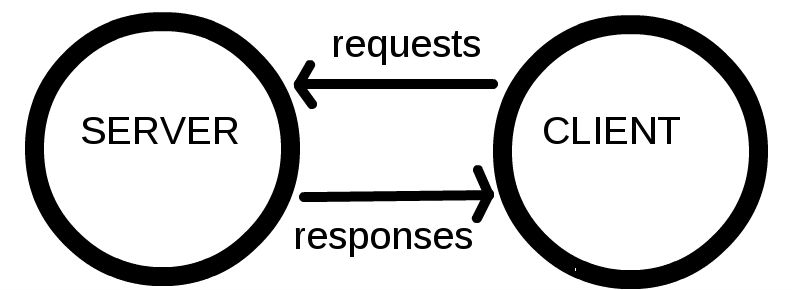
So, What Actually Happens?
- The browser goes to the DNS server and finds the real address of the that the website lives on.
- The browser sends an HTTP request message to the server asking it to send a copy of the website to the client.
- If the server approves the client's request, the server sends the client a '200 OK" message, which means "Permission granted! Here you go!", and then starts sending the website's files to the browser as a series of small chunks.
- The browser assembles the small chunks into a complete website and displays it to you!
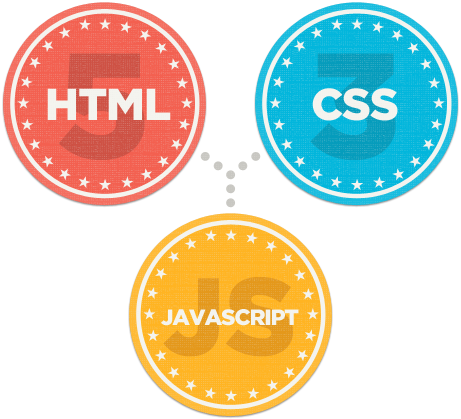
The Big 3 - HTML, CSS, JavaScript
While the server can process information in many different
languages, the files that they serve to the client are always
going to be some combination of HTML, CSS, and JavaScript! Learn
more about the Big 3 Learn more about the Big 3
here!
